在idea上使用Gradle构建springboot项目时报如下错误
* Where:
Build file 'F:\customProject\example\build.gradle' line: 2
* What went wrong:
Plugin [id: 'org.springframework.boot', version: '2.1.5.RELEASE'] was not found in any of the following sources:
- Gradle Core Plugins (plugin is not in 'org.gradle' namespace)
- Plugin Repositories (could not resolve plugin artifact 'org.springframework.boot:org.springframework.boot.gradle.plugin:2.1.5.RELEASE')
Searched in the following repositories:
Gradle Central Plugin Repository
* Try:
Run with --stacktrace option to get the stack trace. Run with --info or --debug option to get more log output. Run with --scan to get full insights.
* Get more help at https://help.gradle.org
CONFIGURE FAILED in 302ms
-
发现是因为启动了离线模式,不会联网下在jar包

-
但是maven上有Work_offline选项,而2019以上版本的idea中Gradle是没有这个选项的
解决办法(二种方式):
- 在命令行中输入
gradle build --offlline
- 不点击如下的按钮

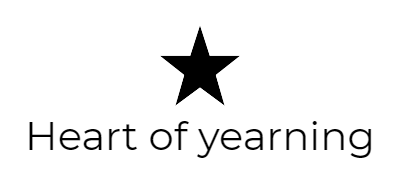
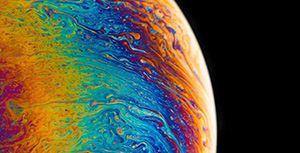

评论区