初始设置
- 创建一个 blog 文件夹,然后在配置文件docusaurus.config.js中添加一个link
export default {
themeConfig: {
// ...
navbar: {
items: [
// ...
{to: 'blog', label: 'Blog', position: 'left'}, // or position: 'right'
],
},
},
};
发布博客
只需要在blog目录中创建一个Markdown文件.
博客列表
默认访问/blog即是访问所有博客页面.可以使用 作为博文摘要
对于使用 .mdx 扩展名的文件,请改用 MDX 注释 {/* truncate */}:
- 默认情况下,每个博客列表页面上显示 10 篇文章,但您可以使用插件配置中的 postsPerPage 选项来控制分页。如果您设置 postsPerPage: ‘ALL’,则分页将被禁用,所有文章都将显示在第一页上。你也可以在博文列表页添加元描述以进行搜索引擎优化:
博客侧边栏
博客侧边栏会展示近期的博客文章.默认显示数量5,可以自定义配置blogSidebarCount,如果设置为0,则侧边栏会被禁用,这样会导致主内容宽度增加,如果设置为’All’,则显示所有。
blogSidebarTitle 可以设置侧边栏标题,与其使用默认的 “Recent posts”,不如将其设置为“All posts”
博客日期
支持日期扩展匹配

也可以在文件中使用date 进行更细粒度的发布日期
博客作者
---
authors:
- name: Joel Marcey
title: Co-creator of Docusaurus 1
url: https://github.com/JoelMarcey
image_url: https://github.com/JoelMarcey.png
email: [email protected]
socials:
x: joelmarcey
github: JoelMarcey
- name: Sébastien Lorber
title: Docusaurus maintainer
url: https://sebastienlorber.com
image_url: https://github.com/slorber.png
socials:
x: sebastienlorber
github: slorber
---
设置全局作者 配置
blog/authors.yml
jmarcey:
name: Joel Marcey
title: Co-creator of Docusaurus 1
url: https://github.com/JoelMarcey
image_url: https://github.com/JoelMarcey.png
email: [email protected]
socials:
x: joelmarcey
github: JoelMarcey
引用
---
authors: [jmarcey, slorber]
---
- Use the authorsMapPath plugin option to configure the path. 还同样支持JSON格式。
作者页面
作者页面功能是可选的,主要对多作者博客有用。
您可以通过向全局作者配置添加 page: true 属性来为每个作者单独激活它:
slorber:
name: Sébastien Lorber
page: true # Turns the feature on - route will be /authors/slorber
jmarcey:
name: Joel Marcey
page:
# Turns the feature on - route will be /authors/custom-author-url
permalink: '/custom-author-url'
博客帖子标签
与文档标签 使用一致
Reading time
Docusaurus 根据字数生成每篇博客文章的阅读时间估计。 我们提供了一个选项来定制它。
export default {
presets: [
[
'@docusaurus/preset-classic',
{
blog: {
showReadingTime: true, // When set to false, the "x min read" won't be shown
readingTime: ({content, frontMatter, defaultReadingTime}) =>
defaultReadingTime({content, options: {wordsPerMinute: 300}}),
},
},
],
],
};
Feed
您可以通过传递 feedOptions 来生成 RSS / Atom / JSON 源。默认情况下,会生成 RSS 和 Atom 源。要禁用源生成,请将 feedOptions.type 设置为 null。
Advanced topics
Blog-only mode
export default {
// ...
presets: [
[
'@docusaurus/preset-classic',
{
docs: false, // Optional: disable the docs plugin
blog: {
routeBasePath: '/', // Serve the blog at the site's root
/* other blog options */
},
},
],
],
};
Multiple blogs
todo
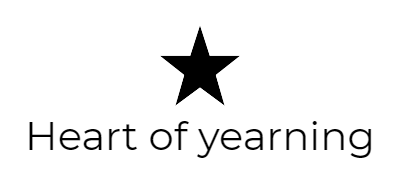
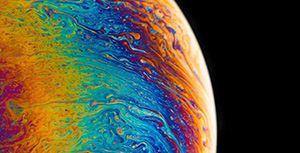

评论区