前言
因为装yarn工具,发现Windows推荐使用Scoop和Chocolatey安装.因此就了解了一下这款工具.他就是用来给安装软件的.
优点如下:
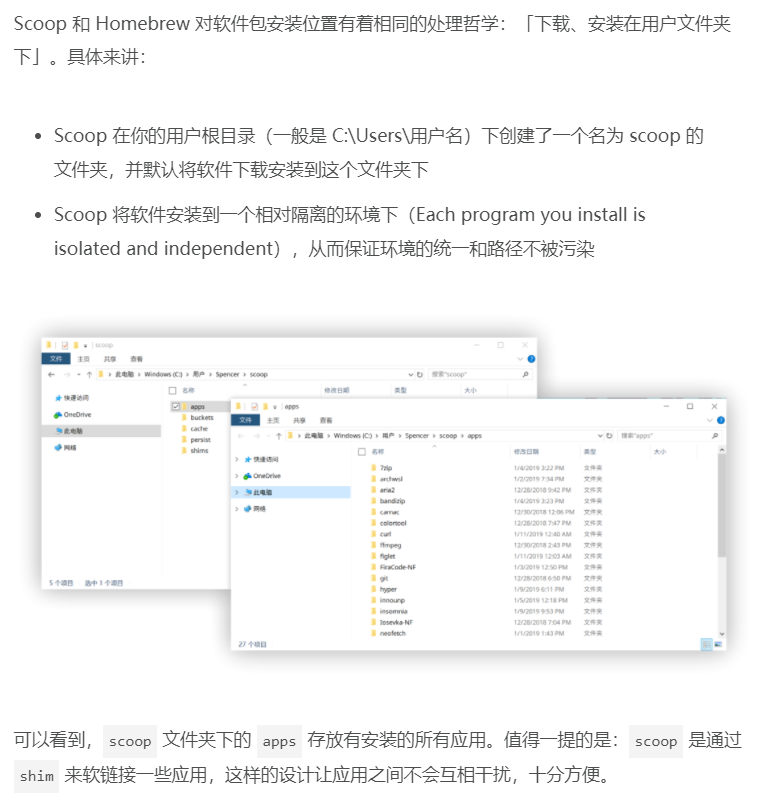
安装
在 PowerShell 中输入下面内容,保证允许本地脚本的执行
set-executionpolicy remotesigned -scope currentuser
然后执行下面的命令安装 Scoop:
iex (new-object net.webclient).downloadstring('https://get.scoop.sh')
静待脚本执行完成就可以了,安装成功后,让我们尝试一下:
scoop help
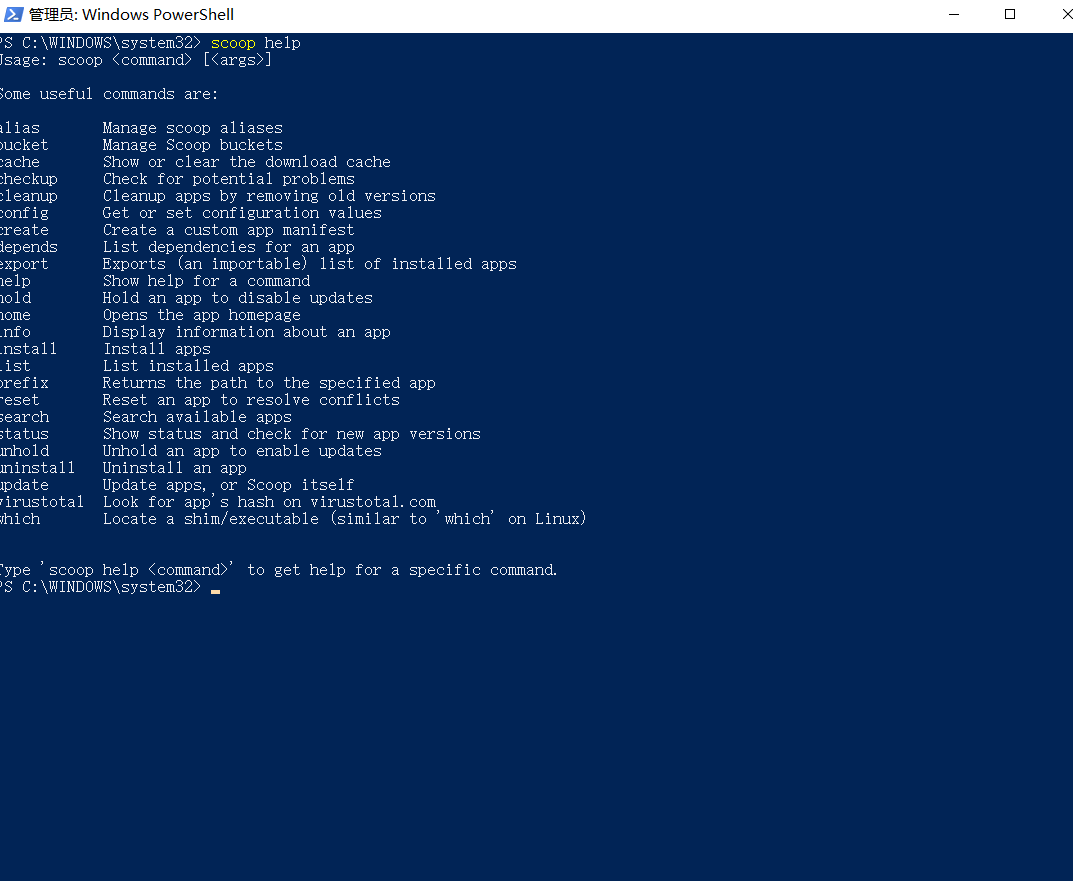
使用说明
Usage: scoop <command> [<args>]
Some useful commands are:
alias Manage scoop aliases # 管理指令的替身
bucket Manage Scoop buckets # 管理软件仓库
cache Show or clear the download cache # 查看与管理缓存
checkup Check for potential problems # 做个体检
cleanup Cleanup apps by removing old versions # 清理缓存与旧版本软件包
config Get or set configuration values # 配置Scoop
create Create a custom app manifest # 创建自定义软件包
depends List dependencies for an app # 查看依赖
export Exports (an importable) list of installed apps # 导出软件包列表
help Show help for a command # 显示帮助指令
hold Hold an app to disable updates # 禁止软件包更新
home Opens the app homepage # 打开软件包主页
info Display information about an app # 显示软件包信息
install Install apps # 安装软件包的指令
list List installed apps # 列出所有已安装软件包
prefix Returns the path to the specified app # 查看软件包路径
reset Reset an app to resolve conflicts # 恢复软件包版本
search Search available apps # 搜索软件包
status Show status and check for new app versions # 查看软件包更新状态
unhold Unhold an app to enable updates # 启动软件包更新
uninstall Uninstall an app # 卸载软件包的指令
update Update apps, or Scoop itself # 更新软件包
virustotal Look for app hash on virustotal.com # 查看哈希值
which Locate a shim/executable (similar to 'which' on Linux) # 查看可执行程序路径
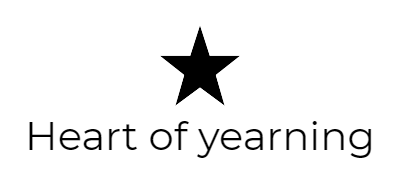
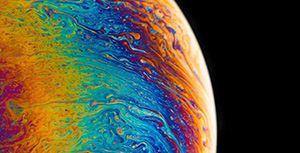

评论区